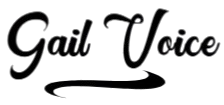Your web browser knows a lot about you, from the sites you visit to the things you type. Browsers have worked to shore up their privacy features, but their default settings still don’t protect you from ubiquitous online tracking and security threats. As more companies rely on agents for sensitive workflows, Browser Agent security risk is a top concern.
A few minutes spent now in securing your browser can make an enormous difference to the level of privacy you have when using the web. This guide will take you through five key steps to browse more safely, which you can implement immediately.
| Statistic | Data | Source |
| Average number of trackers per website | 6 | Ghostery |
| Percentage of internet users concerned about online privacy | 86% | Pew Research Center |
| The estimated annual cost of cybercrime worldwide | $6 Trillion | Cybersecurity Ventures |
| Increase in phishing attacks in the last year | 65% | APWG |
| Percentage of data breaches caused by weak passwords | 81% | Verizon DBIR |
1. Change Your Default Search Engine
Most browsers default to Google, the search engine that records your activity and builds a detailed profile about you for targeted advertising. For improved privacy, consider using a search engine that doesn’t log your queries.
- Startpage: Google search results, but without the tracking. It works as a private window to Google, so you see high-quality results while keeping your personal information to yourself.
- DuckDuckGo: A favourite privacy-centric alternative, which won’t remember your search history or clicks. It’s a clean search without trackers.
Switching your search engine is a fundamental step toward better browser security.
2. Disable Autofill for Passwords and Credit Cards
The trade-off for autofill convenience is security exposure. If your device is exposed, a hacker could access all your saved passwords and credit card information, making identity theft and fraudulent purchases a breeze. The Gramhir.pro AI image generator, for instance, shows how the hype around AI can cover and justify deceiving users and manipulating search results, in which case caution is warranted.
Stop trusting your browser’s autofill and get a dedicated password manager.
1Password or Bitwarden will create and hold unique, complex passwords in an encrypted vault. They can securely autofill your credentials without the friction of having to use a single master password.
3. Use a VPN for Enhanced Privacy
VPNs are a critical tool for protecting against VPN threats. It encrypts your web traffic and hides your IP address, protecting you from your ISP and anyone snooping on an open network.
A VPN like IPVanish keeps your browsing activity and data away from the prying eyes of ISPs and is essential when using public Wi-Fi. It discreetly directs your traffic through a server that it owns, so others cannot see the websites you visit or what data you share there.
4. Adjust Your Browser’s Privacy Settings
Blocking trackers is built into modern browsers, but for the most powerful blocking, you might need to enable things yourself.
- Google Chrome: Choose “Standard protection” or “Enhanced protection” under Safe Browsing within the “Privacy and security option.” You should also tap “Cookies and other site data” followed by “Block third-party cookies” to avoid advertisers from tracking you as you traverse the internet.
- Microsoft Edge: Under “Privacy, search, and services,” you can select Basic, Balanced or Strict tracker prevention. The most protective is “Strict,” but that can occasionally break some sites.
- Safari: By default, Safari allows “Intelligent Tracking Prevention. You can amplify this by going to “Preferences” > “Privacy,” and selecting the box that reads, “Block all cookies.” You also have the option to turn on “Hide IP address from trackers.”
5. Install Privacy-Focused Browser Extensions
Browser add-ons can be yet another layer by actively blocking trackers and ads. A universal truth about Office and Chrome is that, as an open-source browser, many extension developers want to cook for the platform.
Some top-rated choices are:
- Privacy Badger: Created by the EFF, this extension automatically blocks invisible trackers.
- uBlock Origin: An economical and efficient ad-blocker, as well as a tracker-stopper.
- HTTPS Everywhere: Reloads insecure (non-SSL) web pages with their secure (SSL) counterparts, i.e., the applicable HTTPS URL.
Take Control of Your Digital Footprint
Your browser is your vehicle into the virtual world, and you should secure it better than you would an actual car. By adopting these five simple strategies, changing search engines, disabling autofill functions, using VPNs, tweaking privacy settings, and installing security extensions, you can significantly reduce the attack surface for trackers and cyber threats. You don’t need to wait for a data breach. Spend a few minutes today to safeguard your digital life.